
Ladies,
For this week’s “How to”, I opted to keep things simple and Mac oriented. While working for Apple, one of the most common questions was about keyboard shortcuts. So, here I’ve posted Apple’s most common Keyboard shortcuts for novices and experts alike.
Mac menus and keyboards often use symbols for certain keys, including the modifier keys:
• Command ⌘
• Shift ⇧
• Option ⌥
• Control ⌃
• Caps Lock ⇪
• Fn
If you’re using a keyboard made for Windows PCs, use the Alt key instead of Option, and the Windows logo key instead of Command. Some Mac keyboards and shortcuts use special keys in the top row, which include icons for volume, display brightness, and other functions. Press the icon key to perform that function, or combine it with the Fn key to use it as an F1, F2, F3, or other standard function key.
To learn more shortcuts, check the menus of the app you’re using. Every app can have its own shortcuts, and shortcuts that work in one app may not work in another.
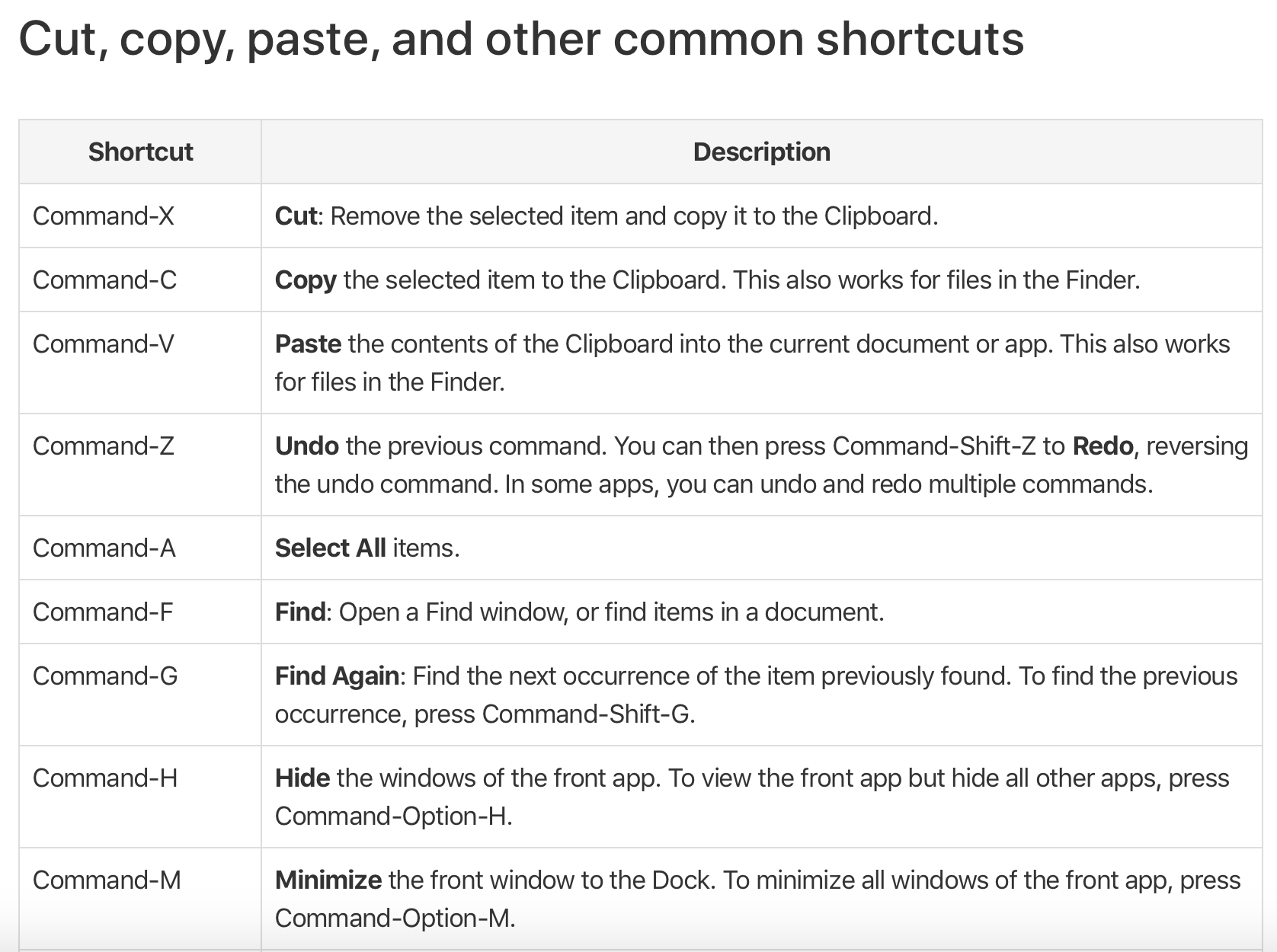




This is always handy to have on hand !
LikeLike
Toll gemachte Website, das Layout gefaellt mir sehr
gut! War sicher ‘n haufen Arbeit. http://Jacobafc.Co.za/groups/samsung-tocco-lite-apt-gadget-for-people-that-seek-perfection/
LikeLike