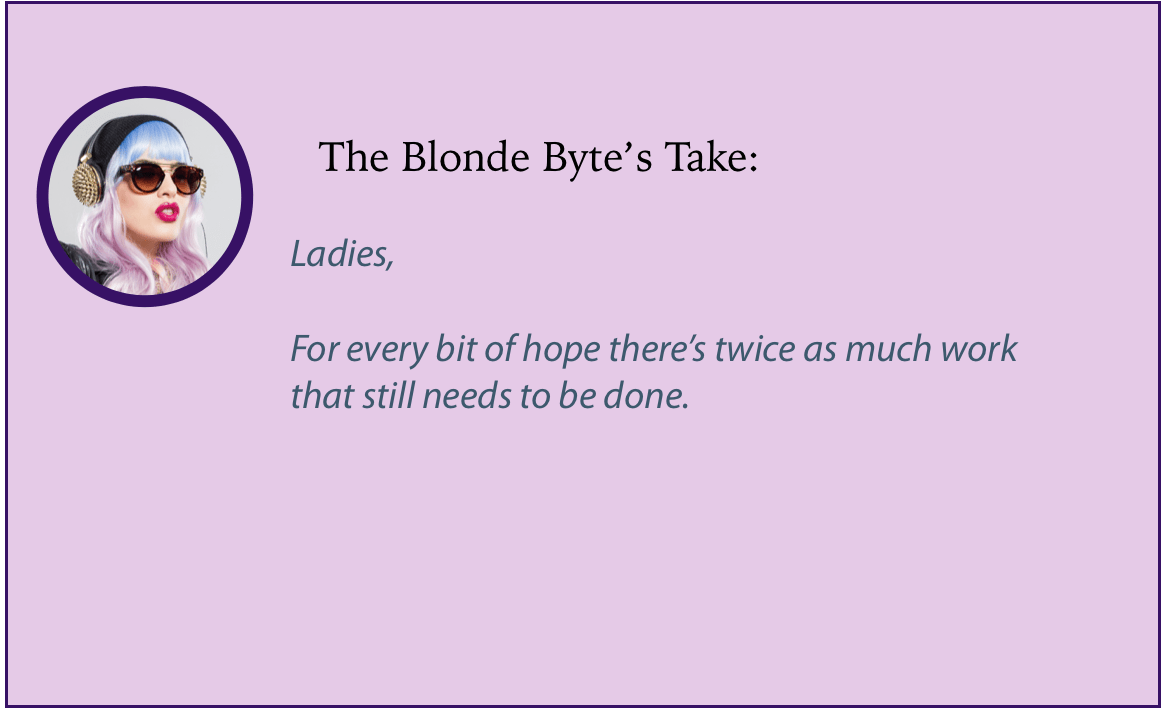Getting a new tablet? Before you sell the old one, consider putting to use in other ways.


By Rick Broida of CNet
If the arrival of Apple’s latest iPad is tempting you to upgrade, you might be debating the fate of your old iPad.
Two options: keep or sell. The latter can net you some funds to help defray the cost of the new tablet; here are some tips on selling used iPads for maximum profit.
But there are plenty of reasons to keep that old iPad around. The most obvious, at least for parents: Fill it up with educational games, e-books and the like, and give it to the kids.
You can also devote an old iPad to a specific task or set of tasks. Let’s take a look at some practical ways to wring more life from that aging tablet.
1. Full-time photo frame

The digital photo frames of yesteryear were small, low-resolution and a pain in the neck. But your iPad can deliver the ultimate photo-frame experience, revolving through hundreds or even thousands of photos in a never-ending slideshow.
Unfortunately, Apple removed the iOS Picture Frame mode years ago, which was designed expressly for this purpose. But you can accomplish more or less the same thing by setting up a dedicated iCloud photo album, then tweaking your iPad’s settings so it continues to display a slideshow of that album.
I’ll explain how to set that up in a future post. In the meantime, or as an alternative, check out LiveFrame, a free app that displays photos from not just your photo library, but also your Facebook, Flickr, Instagram and other accounts. (If you want to remove ads, it’ll cost you $1.99.)
From there, you’ll just need a good iPad stand and a nearby outlet so it has full-time power. Trust me: Once you start using a photo frame, you’ll never want to live without it.
2. Dedicated music server
You may not think of your iPad as a music machine, as that big screen would seem to lend itself more to books, movies, games and the like. But let’s not forget it’s an iOS device, and therefore capable of providing infinite music options.
Your own library, yes, but also Apple Music, Pandora, Spotify, TuneIn and lots of other great music apps.
Just pair your iPad with an AirPlay or Bluetooth speaker, then tap to queue up some tunes. And if you leave it on a side table sitting in a stand, you can enjoy some nice cover art while you listen.
3. Dedicated e-book and magazine reader

For hard-core readers, it’s hard to beat an iPad — especially the easier-to-hold iPad Mini ($335.00 at Amazon.com). It gives you access to just about every e-book reading app (and ecosystem) under the sun, from Kindle to Kobo to Nook to iBooks. Stock your old iPad with books and keep it at your bedside for an endless supply of nighttime reading.
And don’t forget magazines. The Mini feels a little small for them, but a full-size iPad works beautifully.
Many print subscriptions come with digital editions you can access via their respective apps. There’s also Texture, which was recently acquired by Apple and offers unlimited magazine reading for a flat monthly rate.
Finally, don’t forget digital magazines you can check out from the library. They’re free, meaning you can turn your iPad into a full-blown magazine rack.
4. Kitchen helper
iPads and cooking go together like peanut butter and jelly. Or maybe that should be olive oil and balsamic. Either way, an iPad makes a great kitchen companion — not just for searching and viewing recipes, but also for watching demonstration videos (like this one for a simple oven-baked chicken parmesan, a favorite in my house).
In fact, you could install an under-cabinet tablet mount and keep your iPad at eye level, at the same time protecting it from cooking splatter.
And don’t forget all the great cooking apps, like How to Cook Everything, Butterball Cookbook Plus (essential around Thanksgiving), and the ever-popular Epicurious.
5. Secondary monitor
A dual-monitor setup can be a huge boon to your productivity, but if you work with a laptop, it’s not exactly convenient to schlep an extra LCD everywhere you go.
Ah, but guess what? Your iPad can pull monitor duty. Just install an app like Air Display, then use the tablet as a second screen alongside your PC. Put your mail client in there, or a stock ticker, or anything else you like to refer to throughout the day.
The desktop client is available for Windows and Mac; the iOS app will cost you $9.99.
6. The ultimate AV remote
If you’ve ever tried using your phone to control your TV, you know it’s not typically a great experience. Know why? The tiny screen.
An iPad, though, is pure home-theater luxury. You can use it with dedicated apps for your Apple TV ($179.00 at Walmart), Amazon Fire TV ($69.99 at Amazon.com), Chromecast, Roku and/or Logitech Harmony Hub system. That big screen makes it so much easier to navigate program guides, menus, virtual buttons and other items that feel extra-cramped on a phone.
What you do with your old iPads? Sound off in the comments below!!