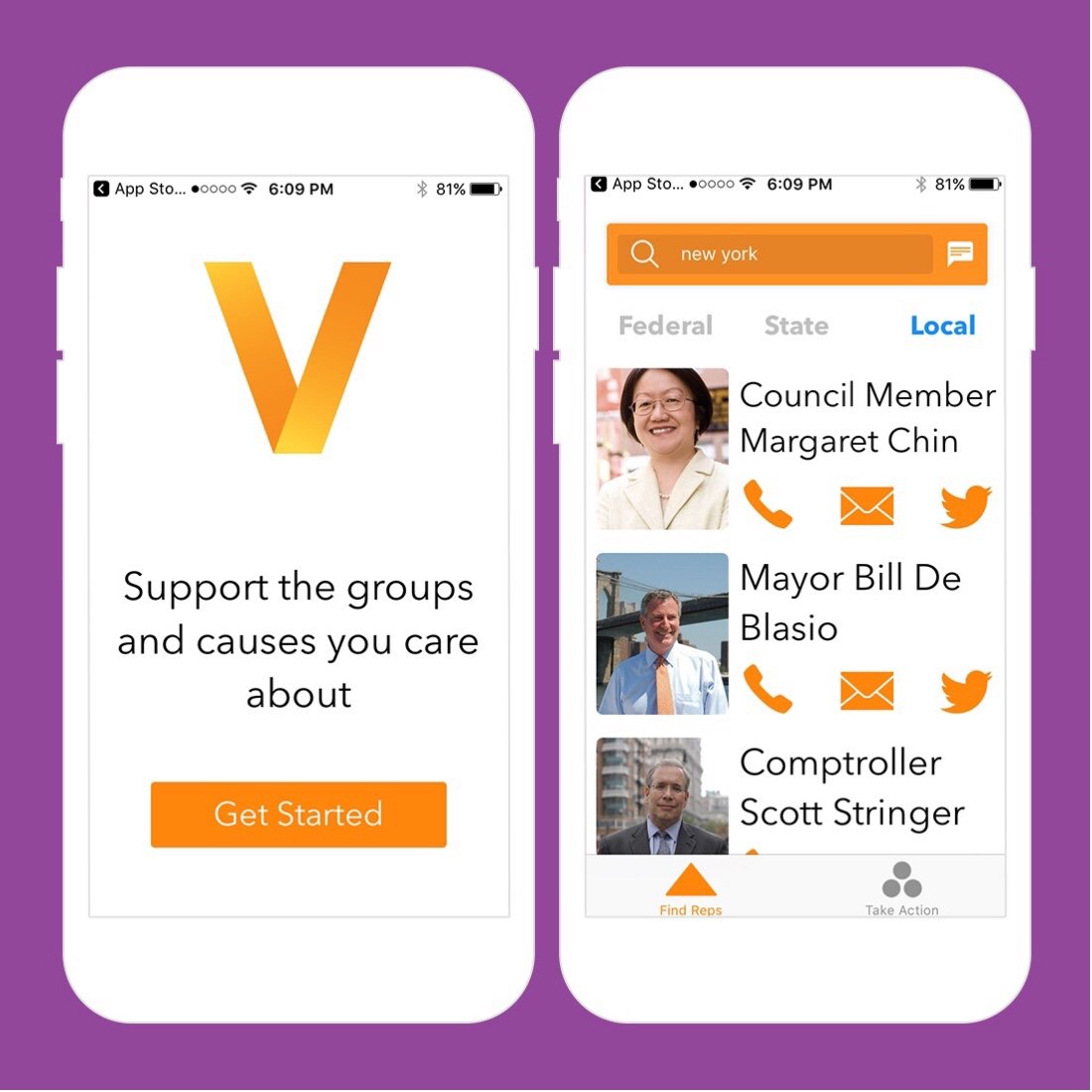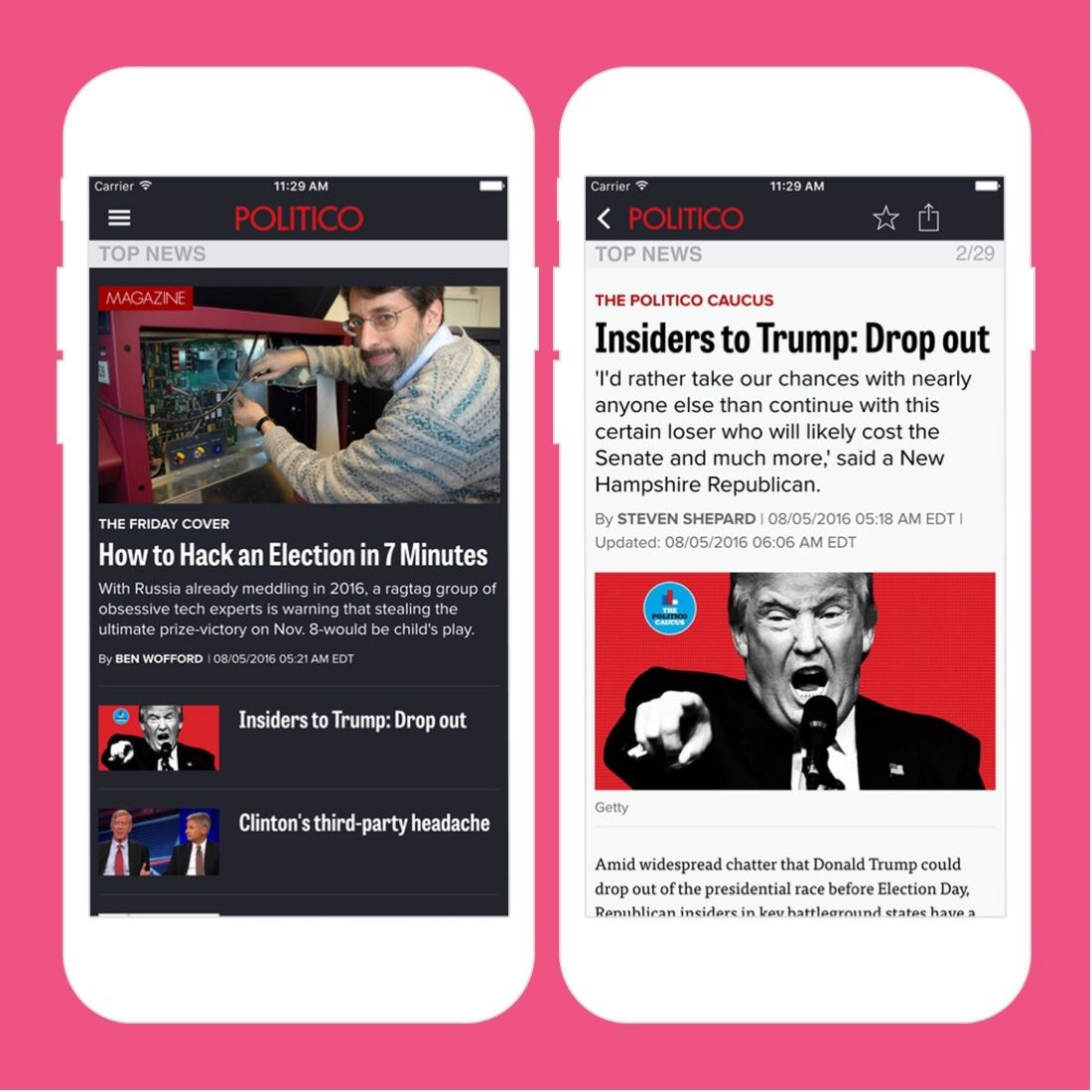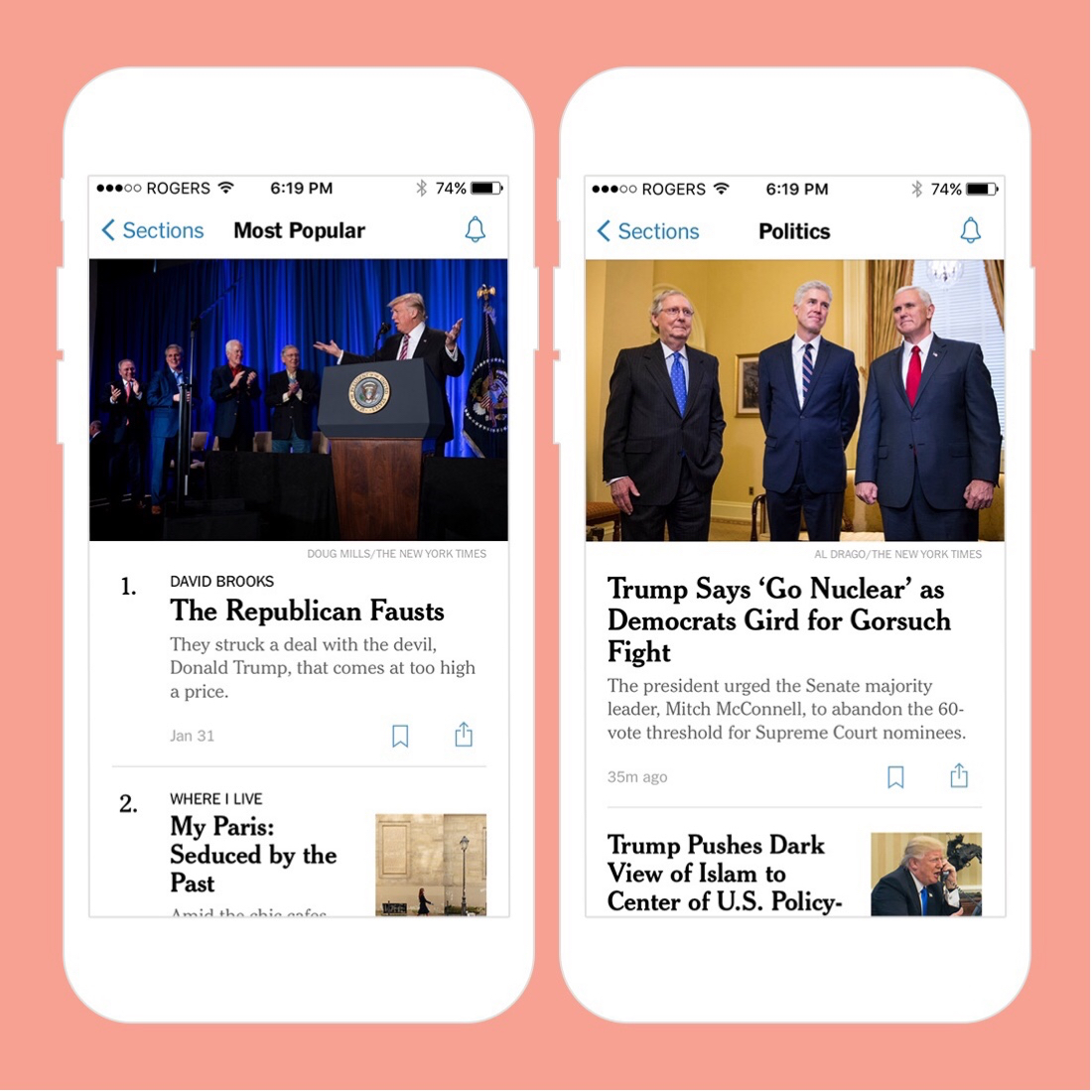Ladies,
There are a few new Apps that I have downloaded and started playing with but none that I’m comfortable enough with to write about. So, I read this article the other day and really enjoyed it. I thought I’d share the wealth of knowledge… Enjoy.
By Ashley Macey of BritandCo
With spring break fast approaching, it’s time to stop wasting time looking up pretty destinations on Instagram and start finalizing your travel plans STAT. Whether you’ve decided to finally take the plunge and do Europe on a shoestring budget or are planning a short getaway a little closer to home, we’re totally on board for anything that’ll make travel planning a tad easier. That’s why we’re obsessed with these 11 spring break travel apps that handle everything from flights to pet care.

1). LoungeBuddy: Let’s be honest — spending countless hours in an overcrowded airport during spring break probably isn’t the best way to start a vacation. Luckily, this handy app makes it ridiculously easy to book a swanky lounge for you and your travel companions straight from your smartphone. Go ahead, you deserve it.
Download it Free from Android and iOS

2). DogVacay: While we’d love to take Fido with us on all our epic adventures, sometimes it just isn’t feasible. Instead of leaving your pup in a crammed kennel, DogVacay gives you the option to let your fur-baby stay in a real home with a loving sitter. Heck, you even get daily photo or video updates from your pooch, so you know that they’re a-okay while you’re on vacay.
Download it Free from Android and iOS

3). Little Peanut on the Go: If you and your partner are planning a getaway without the kiddos, this app is definitely a must-download. Not only can you ditch the handwritten emergency contact list for a super easy digital one, but the app also lets you build comprehensive packing lists and easily share care schedules and notes with your caregivers.
Download it Free from Android and iOS

4). Hopper: Looking for a great deal on your spring break flight? This awesome app actually predicts the price of future flights and tells you the best time to buy cheap fares (so you can spend more moola on souvenirs and poolside cocktails, duh).
Download it Free from Android and iOS

5). Detour: Unlike the old data-less days, touring a new city doesn’t have to involve blindly following a random dude in a neon t-shirt. Detour provides immersive audio walks that guide you through some of the most interesting places at home and abroad. Whether you’re adventuring solo or traveling with your gals, it’s a great option to keep in your back pocket (especially for days without many plans!).
Download it Free from Android and iOS

6). Wanderu: If you’re planning on traveling by bus or train on your vacay, you HAVE to check out this must-download app. With deals for more than 2,000 cities across North America, you can pretty much get a ticket just about anywhere… and for as little as a single dollar too.
Download it Free from Android and iOS

7). DuoLingo: Bonjour, hola, hello! No matter where you’re traveling this spring break, Duolingo is a great tool to help you brush up on your foreign language skills before you jet off to an exotic locale.
Download it Free from Android and iOS

8). Splittr: If you’re traveling with your squad, this app is a no-brainer. Instead of keeping receipts in your back pocket or creating a complicated Excel spreadsheet to divvy up your costs, this app lets you easily track and add expenses on-the-go so you always know who still needs to pay up.
Download for $1.99 on iOS

9). Google Trips: By organizing all your essential info automatically from your Gmail account, Google Trips is perfect for the lazy traveler. Not only do you get all of your deets in one easy place, but you can also get activity suggestions based on what’s nearby too (AKA you’ll *always* know the best local pub to grab a drink).
Download it Free from Android and iOS

10). Packing Pro: Last-minute packers, prepare to meet the app of your dreams. For less than a cheeky Starbucks, this app lets you create unlimited packing lists. Whether you just need a sample list to get you started or want an extremely detailed and customizable one, Packing Pro has you covered so you never forget to bring your phone charger ever again.
Download for $2.99 on iOS

11). AFAR Travel Guide: Whether you’re still in the browsing phase of your travel plans or want specific info on your pre-selected destination, this cool travel guide is a great hub for location-specific content. With over 90,000 unique travel experiences and a neat “near me” function for spur-of-the-moment planning, it’s an awesome tool to help plan the vacation of your daydreams.
Download it Free from Android and iOS
Where are you spending spring break? Tweet at me @theblondebyte16
or @BritandCo





 There are many bloggers who publish regular quality content.
There are many bloggers who publish regular quality content.